# Load necessary libraries
library(dplyr) # For data manipulation
library(ggplot2) # For creating plots
library(sf) # For handling spatial data
library(rnaturalearth) # For fetching geographical data
library(readr) # For reading CSV filesMapping Corruption in Mexico
Visualizing the Subnational Corruption Index
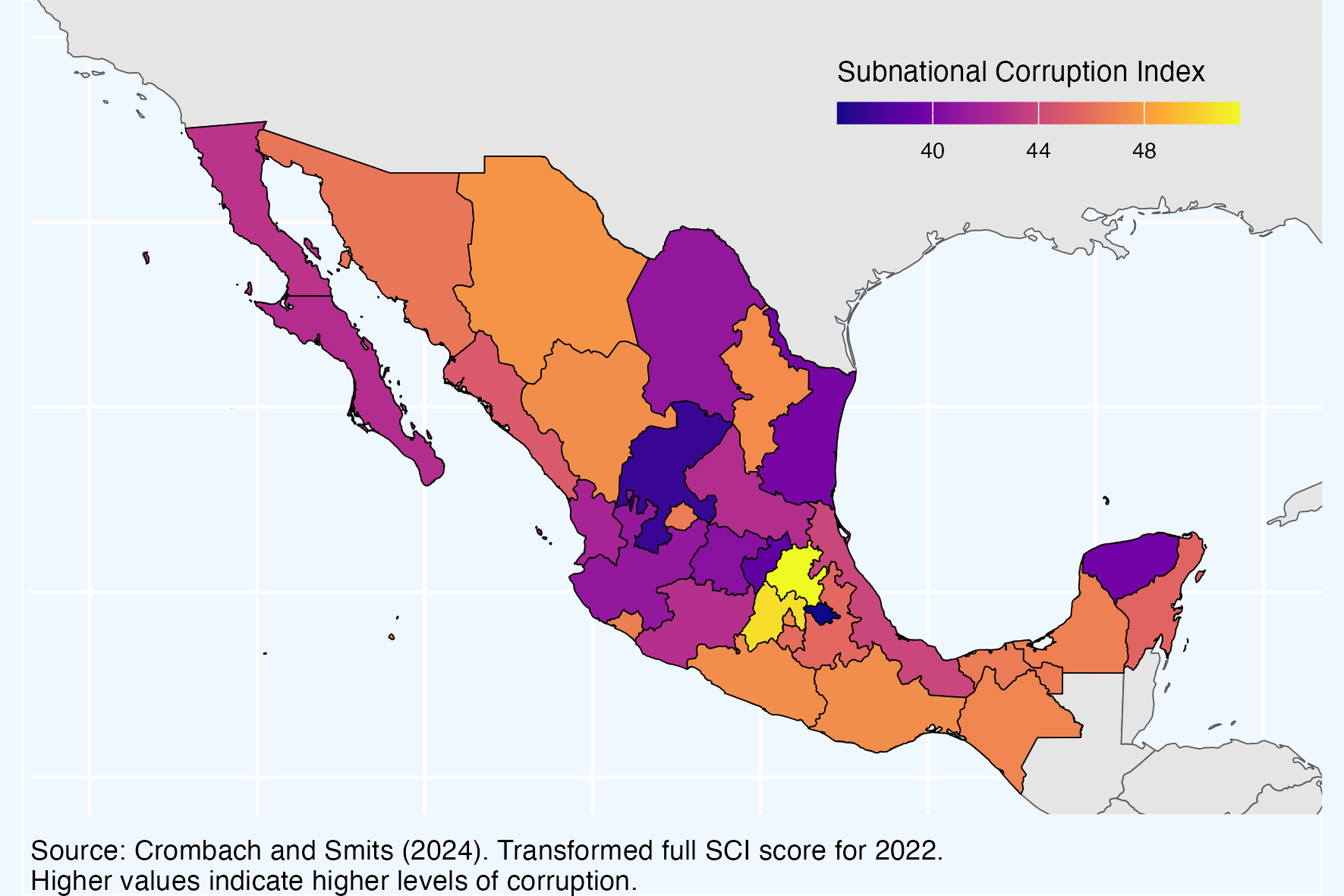
How is corruption measured here?
Corruption has many connotations and meanings. The most widely accepted definition comes from Transparency International as “the abuse of entrusted power for private gain”.
Though there are some exceptions, corruption is mostly measured through surveys on direct experiences or perceptions of corruption (Fazekas and Hernández Sánchez 2021).
In the figure above, corruption is measured from 0-100, with higher values indicating higher levels of perceived grand and petty corruption by sub-national unit in a given year.
Where does the data come from?
This map was constructed using data collected by Crombach and Smits (2024). The Subnational Corruption Database (SDC) “is constructed by combining data of 807 surveys held in the period 1995–2022 and includes the corruption experiences and perceptions of 1,326,656 respondents along 19 separate dimensions.”
The research paper which details the exact methodology can be found here and the data can be downloaded here
How was this map made?
Step 1. Load Libraries and Datasets
# Read the corruption data from a CSV file
corruption_data_full <- read_csv("data/GDL-CorruptionData-1.0.csv")Step 2. Clean and Wrangle Data
# Filter and clean the data
corruption_subnat_mexico <- corruption_data_full %>%
# Keep only rows for Mexico and subnational level data
filter(iso_code == "MEX", level == "Subnat") %>%
# Select relevant columns
select(year, region_sci, fullsci, GDLCODE) %>%
# Create a clean name for merging and calculate corruption index
mutate(clean_name = stringi::stri_trans_general(region_sci, "Latin-ASCII"),
clean_name = case_when(
clean_name == "Michoacan de Ocampo" ~ "Michoacan", # Correct specific region name
TRUE ~ clean_name
),
clean_name = tolower(clean_name), # Convert names to lowercase
corruption = 100 - fullsci) # Calculate corruption index# Filter the data to include only the year 2022
corruption_subnat_mexico_22 <- corruption_subnat_mexico %>%
filter(year == 2022)# Retrieve world map data
world <- ne_countries(scale = "medium", returnclass = "sf")
# Retrieve state-level geographical data for Mexico
subnational_mex <- ne_states(country = "Mexico", returnclass = "sf") %>%
# Clean region names for merging
mutate(clean_name = stringi::stri_trans_general(woe_name, "Latin-ASCII"),
clean_name = tolower(clean_name))Step 3. Inspect and Merge Datasets
# Inspect overlap of key variables
unique(subnational_mex$clean_name)[!unique(subnational_mex$clean_name) %in% unique(corruption_subnat_mexico$clean_name)]# Merge geographical data with corruption data for 2022
subnational_mex <- left_join(subnational_mex, corruption_subnat_mexico_22)Step 4. Plot!
# Create the plot
world %>%
ggplot() +
geom_sf() + # Plot the world map
geom_sf(data = subnational_mex, # Add subnational data
aes(fill = corruption), # Fill regions based on corruption index
color = "black") + # Border color
scale_fill_viridis_c(option = "plasma") + # Use a color scale
coord_sf(ylim = c(35, 15), # Set latitude limits
xlim = c(-120, -85)) + # Set longitude limits
labs(fill = "Subnational Corruption Index", # Label for the color scale
caption = "Source: Crombach and Smits (2024). Transformed full SCI score for 2022. \nHigher values indicate higher levels of corruption.") + # Caption
theme(
panel.background = element_rect(fill = "aliceblue"), # Background color of the plot panel
plot.background = element_rect(fill = "aliceblue"), # Background color of the entire plot
legend.background = element_rect(fill = NA), # No background for the legend
legend.position = c(0.95, 0.95), # Position the legend
plot.caption = element_text(hjust = 0), # Align caption to the left
legend.direction = "horizontal", # Arrange legend items horizontally
legend.title.position = "top", # Position legend title on top
legend.text = element_text(size = 7), # Text size in legend
legend.title = element_text(size = 9), # Title size in legend
legend.key.height = unit(.25, "cm"), # Height of legend keys
legend.key.width = unit(.9, "cm"), # Width of legend keys
legend.justification = c(1, 1), # Justify legend to bottom right
panel.border = element_blank(), # Remove panel border
axis.ticks = element_blank(), # Remove axis ticks
axis.text = element_blank(), # Remove axis text
axis.title = element_blank(), # Remove axis titles
plot.margin = margin(0, 0, 0, 0) # Remove plot margins
)
# Export the plot to the working directory
ggsave("figures/fig-map-mex.png", width = 15, height = 10, units = "cm")